About
About Pingtumi
“Ping-to-me”
The meaning of ping or ping me: “To send a quick, short message over a texting platform (SMS, Instant Messenger, Chat) used to check in, keep someone in the loop about something, or ask about something, with the expectation of a quick, short response from the receiving party.”
Notifications, love them or hate them, they’re here to stay. They can be annoying and distracting or they can be welcoming and useful. At Pingtumi, we’re striving to redefine messaging via notifications. We believe notifications should be simple messages that appear on the lock screen of your phone that helps relieve stress, improve productivity and keep you abreast of the things that matter to you.
How does Pingtumi work?
Create a channel
It all begins by creating a channel. A channel is similar to a TV channel, it represents content that’s of interest to you or the people you’re trying to reach. In Pingtumi, channels are where you create and send messages and where others join to receive those messages. Channels can be private or public, personal or impersonal. They can be shared with others or used for individual purposes. The composition of your channel and the types of messages you create and send is entirely up to your imagination.
To help you get started, when you first launch Pingtumi, you can select from a multitude of popular personal channels. Simply add a message, schedule it and you’ll receive the notification at the appropriate time. You can also create your own channel, customize it and share with others.
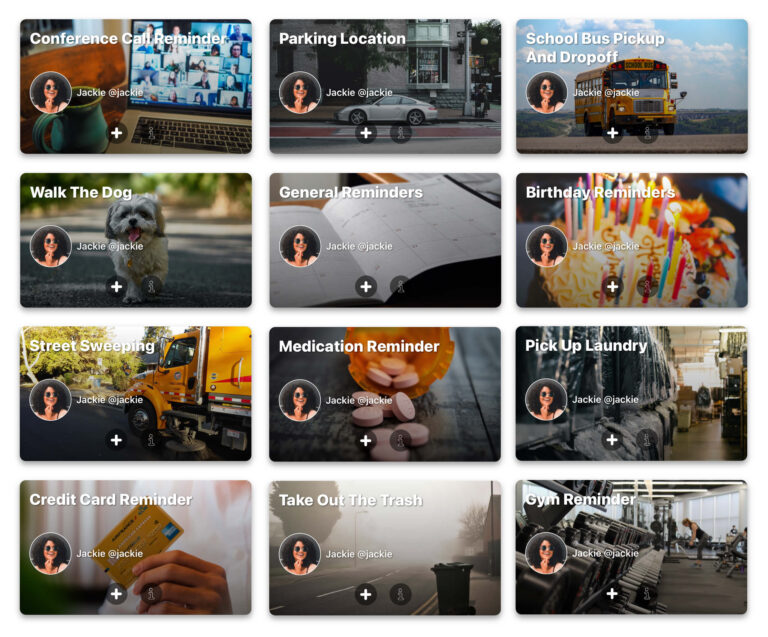

Add a message
Once created, there are two types of messages that can be sent from your channel, broadcast messages and chat messages. Both are received by anyone who is subscribed to the channel.
Broadcast messages are at the heart of Pingtumi. They are rich multimedia messages that appear on the Home screen of the app and can only be sent by the channel owner and designated senders. This approach gives the channel owner the loudest voice in the room and ensures that their message or announcement is not drowned out in a sea of chat messages.
Broadcast messages can include images, maps, audio, video, weblinks, documents and calendar invites for a truly immersive multimedia experience.
For example, if you’d like to send a message with a map that indicates where your event is occurring but would also like to add an audio clip explaining the parking situation, you can create a broadcast message that combines a map with audio.
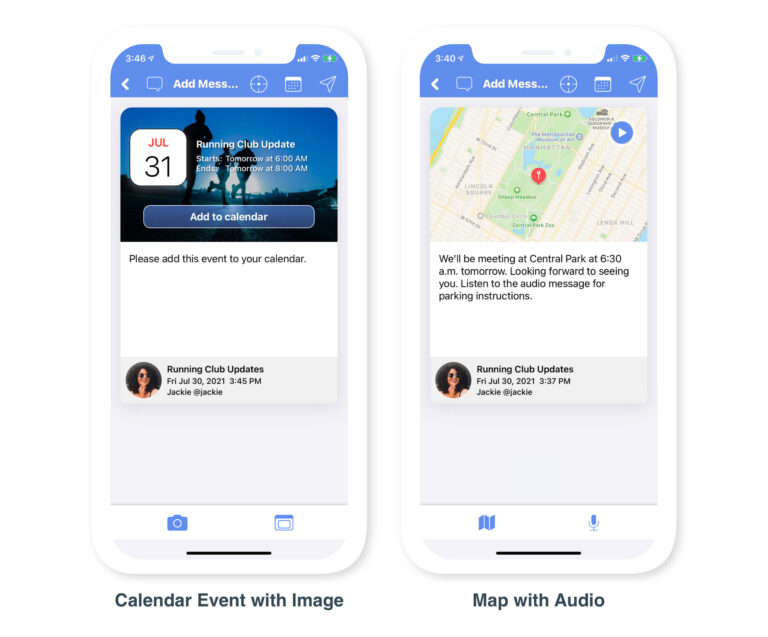
Send or schedule the message
At Pingtumi, we’ve put a lot of thought into the sending process. Not only can messages be sent immediately, they can also be scheduled by time or location. Location messages are interesting in that they can be triggered when any of your subscribers enters or leaves your designated geofence. Alternatively, you can configure the message to be sent when only you enter or leave your designated geofence.
For example, if you’re a food truck owner wishing to inform your customers that you’ve arrived, there is no need to invest in an expensive GPS/SMS notification system, just install Pingtumi on your smartphone and you’re done.

Receive messages
Broadcast and chat messages both appear as notifications on the lock screen of your smartphone and can be turned on or off at any time. Broadcast messages are however more powerful than chat messages in that they also appear in the Home screen of the Pingtumi app. Broadcast messages can also be configured with special features such as the ability to add comments, share a Wi-Fi network or communicate directly with the channel owner via chat, phone or email.
For example, if you’re a business owner and you would like to share your secure Wi-Fi network with your visitors or customers without revealing your password, just enable the Wi-Fi sharing feature. When your visitors tap on the Wi-Fi symbol from any broadcast message you send them, they will be automatically connected to your Wi-Fi network. This feature is also great for conferences and public meet ups.
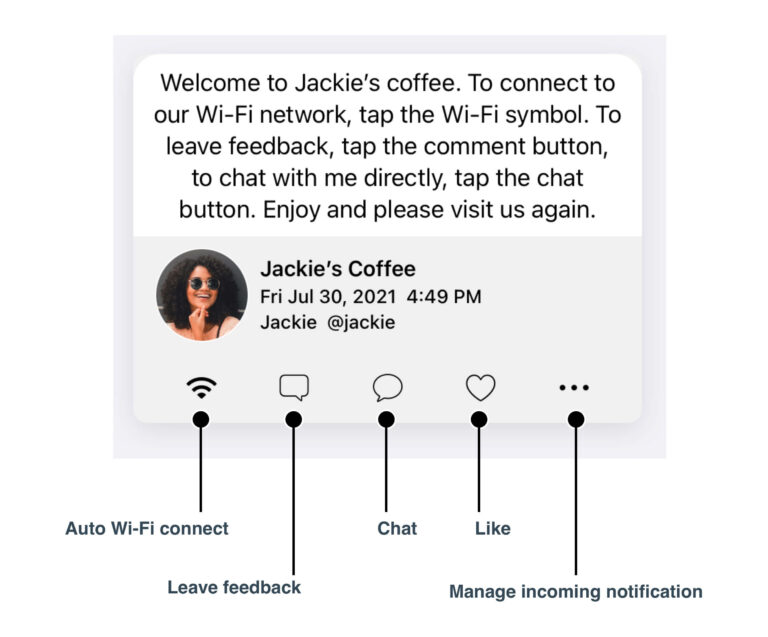
Add subscribers via links
Creating a channel is an important step in the process but an equally important step is adding subscribers. Subscribers can be added via links, QR Codes or by simply requesting that your subscribers search for your channel via name, username or channel ID.
To add subscribers via a url, simply copy the unique link for your channel within the Pingtumi app and paste it into any text message or email. You can also add the url to your website, blog or newsletter. When customers or visitors have installed the Pingtumi app and tap on the link, they will be automatically subscribed to your channel and can begin to receive your messages.
For example, if you’re managing a blog or newsletter and would like to notify your readers of important announcements or obtain feedback on your recent publication, add a Pingtumi channel link.
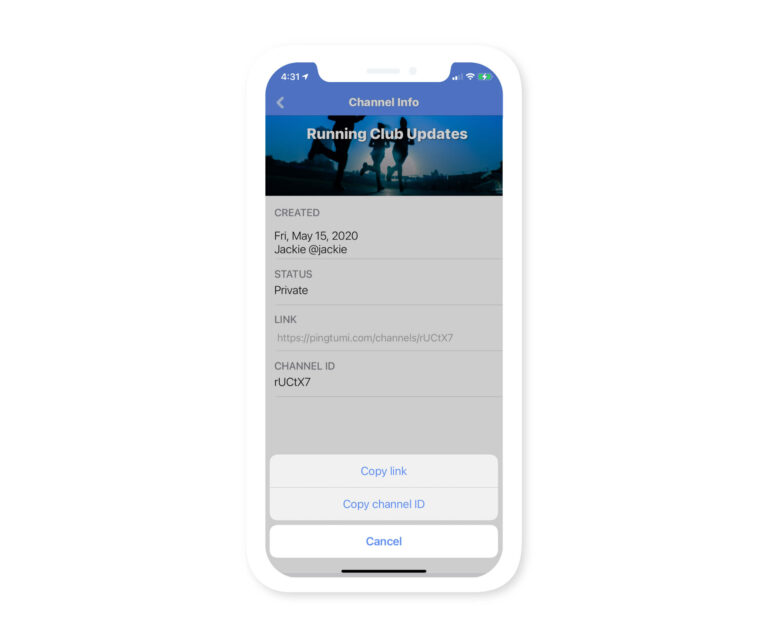
Add subscribers via QR Codes
QR codes have been used extensively in Asia for quite some while but since the pandemic they’ve become almost ubiquitous in North America and we’re encouraged, not only by their rapid adoption but also by the possibilities that lay ahead. Pingtumi enables you to create QR Codes for your channel directly from within the app. The QR Code can be distributed electronically or printed. Once the QR Code is scanned, the scanner who has installed the Pingtumi app will be automatically subscribed to your channel. QR Codes are particularly useful in situations where you would like to invite subscribers to your channel via printed media such as flyers, posters and brochures.
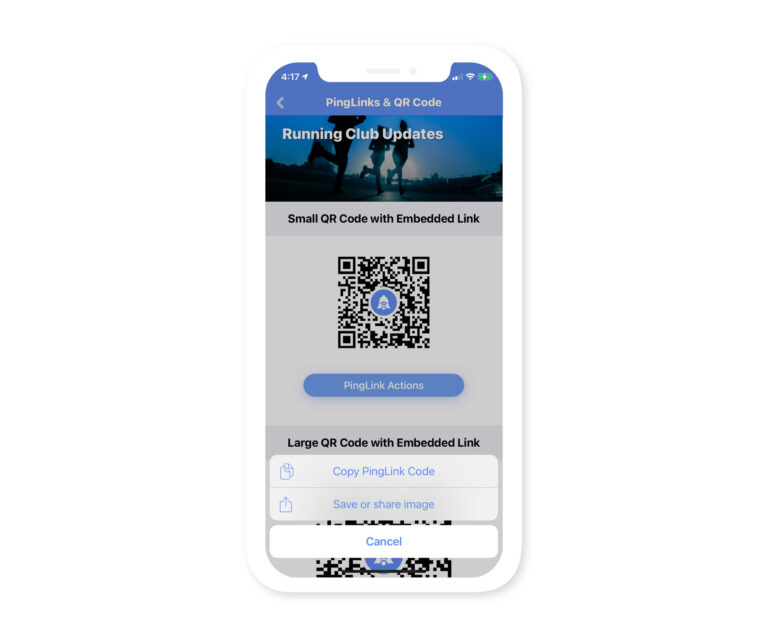
Chat within the channel
Pingtumi also enables channel participants to chat with each other via our group channel chat feature. Channel subscribers can enter or leave the channel chat at any time. Chat messages are simple in nature, support all the common hyperlinks and auto delete 90 days after creation. As a channel owner, you can enable or disable channel chat as well as reduce the time period during which individual chat messages expire.
These are just a few of the things you can do with Pingtumi. We’re taking a whole new approach to messaging and have just begun to scratch the surface of what a messaging app can accomplish. There are a lot more interesting capabilities in the pipeline and we encourage you to give us a try and in doing so, secure your unique username while it’s still available.
Get Pingtumi
Pingtumi is available on the iPhone in predominantly english speaking countries. You can download Pingtumi from the app store here and can contact us directly from within the app. Please let us know your thoughts. We’d love to hear from you.
Happy Pinging!
Rod Brewster, Founder, CEO